Getting Started on the New Website
Have you activated your account on www.nbbqa.org yet? The website has a new look-and-feel and is packed with easy-to-access information only available to members.
If you are already an NBBQA member, you still need to create an account on the new website. As we changed platforms, it didn’t allow us to transfer old passwords and similar. Creating an account for the new website can be done two ways:
1) Click the ‘LOGIN’ button – it will bring up the screen below. However, if this is your first time logging into the new website, you must still click "CREATE AN ACCOUNT" (pictured below). Using your old log-in details, or clicking on "forgot password" won’t work until this step is done.
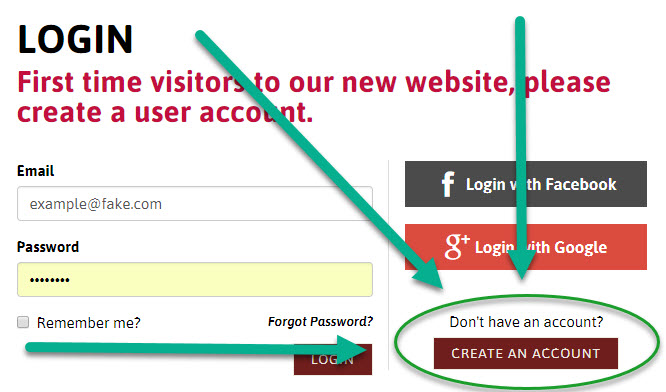
2) Click the ‘JOIN’ button. This will bring up two options: one for new members, and one for returning members. If you're already a member of the NBBQA, click CREATE AN ACCOUNT.
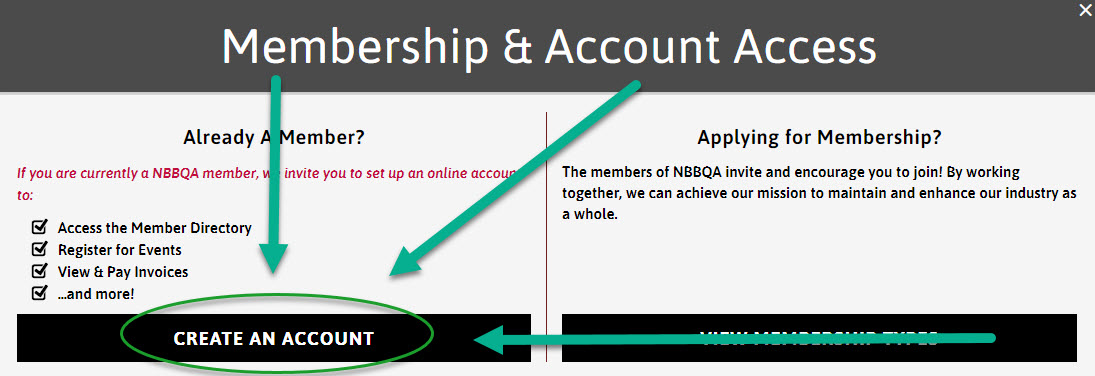
Both of these will bring you to the following screen. Don’t forget to click ‘I agree to the Terms & Conditions’ otherwise it won’t work.
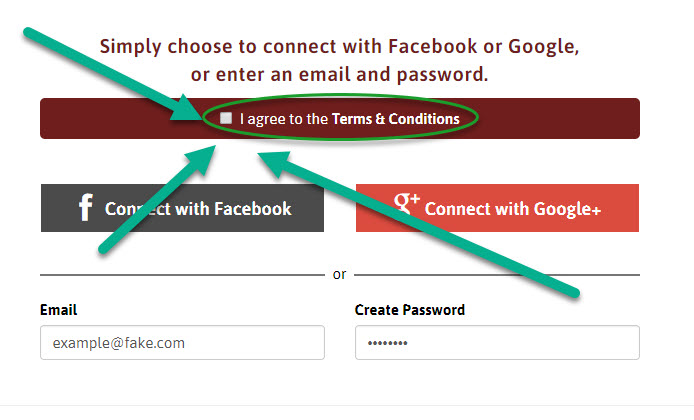
If you are a member, you will get the following pop-up. Click 'VERIFY', and a code will be immediately emailed to you.
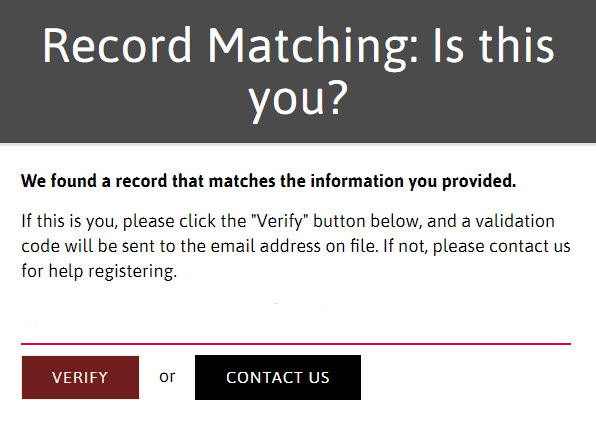
Simply type the emailed verification code in the box to log in to the new member platform.
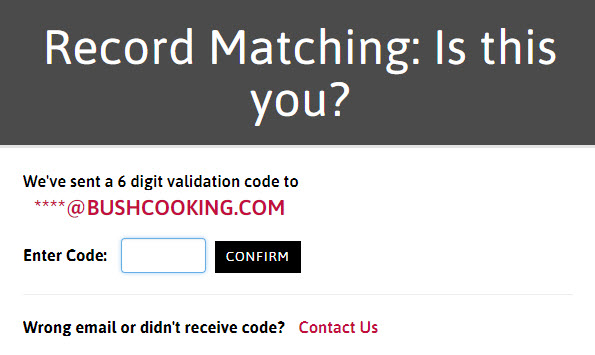
The first thing you should do after logging in is to click your name and check that all the details about you are correct. Doing this opens the Member Compass. It allows you to view all the aspects of your membership. On the homepage, it will show your membership details, including when it will expire, as well as the latest articles related to the Special Interest Groups (SIGs) that you joined. In the top right is a link to your profile details – make sure that this is all up-to-date to take advantage of networking opportunites.
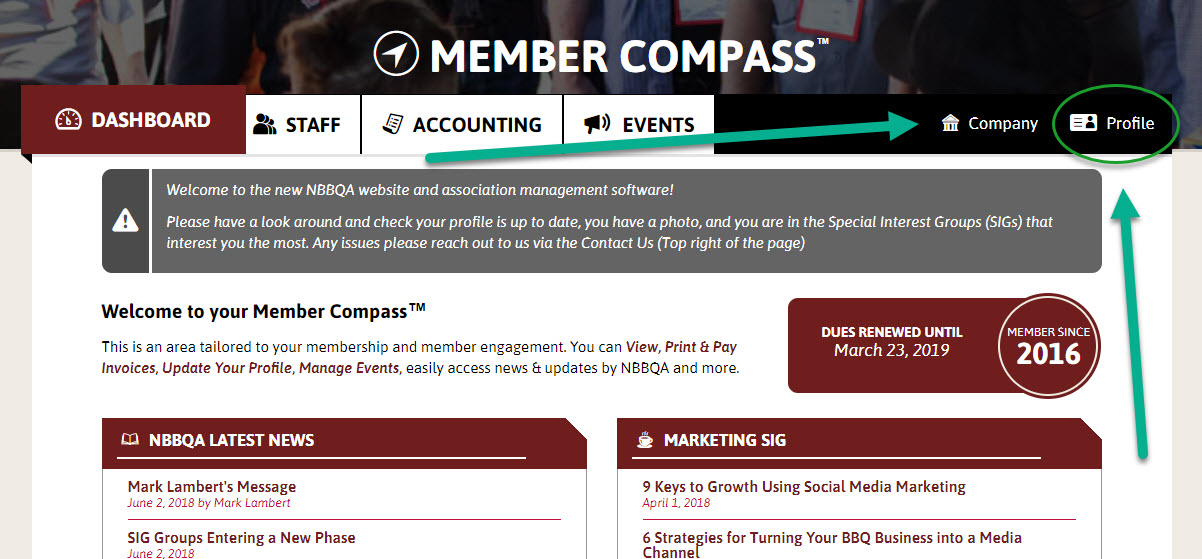
Make sure to:
- Check that all your SIG selections are correct! To access the information, Newsletters, SIG Meet-ups and similar, you must be registered here. Enthusiast gets access to the Competition and/or Enthusiast SIGs. Professional gets you access to four SIGs.
- Add a photo, as this is a key element to the Membership Directory.
- Fill out your profile details so you can share them with other NBBQA members to promote yourself and your brand.
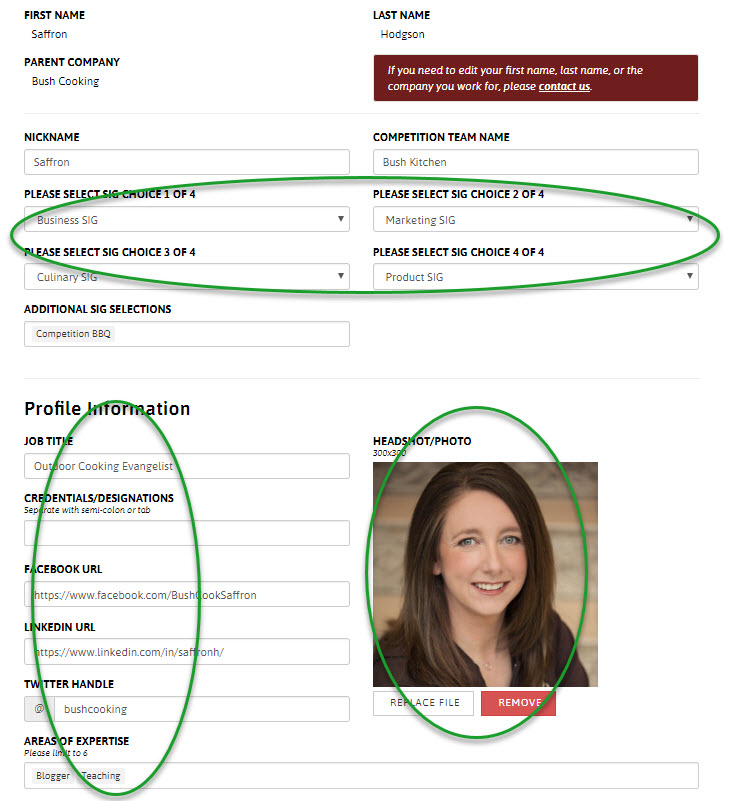
When the details are filled out in the Membership Directory, it will look like this:

If you have any questions, please click the Contact Us button
